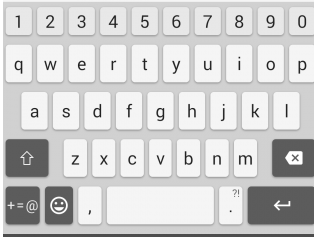Something happens when a FlatList decorated with Styled Components update your data: the CSS of the Content disappears.
Bellow the original code and then the fix.
The CSS:
import styled from 'styled-components/native';import DefaultButton from '~/components/Button';export const Container = styled.View`flex: 1;background: #fff;border-radius: 4px;margin-bottom: 10px;`;export const Image = styled.Image`width: auto;height: 200;border-top-left-radius: 4px;border-top-right-radius: 4px;`;export const Content = styled.View`flex: 1;padding: 15px;`;export const Title = styled.Text`color: #333;font-size: 16px;font-weight: bold;margin: 10px 0;`;export const Info = styled.Text`color: #ccc;font-size: 12px;margin: 6px 0 6px 15px;`;export const Button = styled(DefaultButton)`margin-top: 10px;`;The FlatList:
return (<Background><Container><MeetupListdata={subscriptions}keyExtractor={item=>String(item.id)}renderItem={({item}) => (<Meetupdata={item.meetup}onHandle={() =>handleCancel(item.id)}buttonText="Cancelar inscrição"/>)}/></Container></Background>);The fix is set the Content flex-shrink to auto in the Content styled component.
export const Content = styled.View`flex: 1 auto;padding: 15px;`;