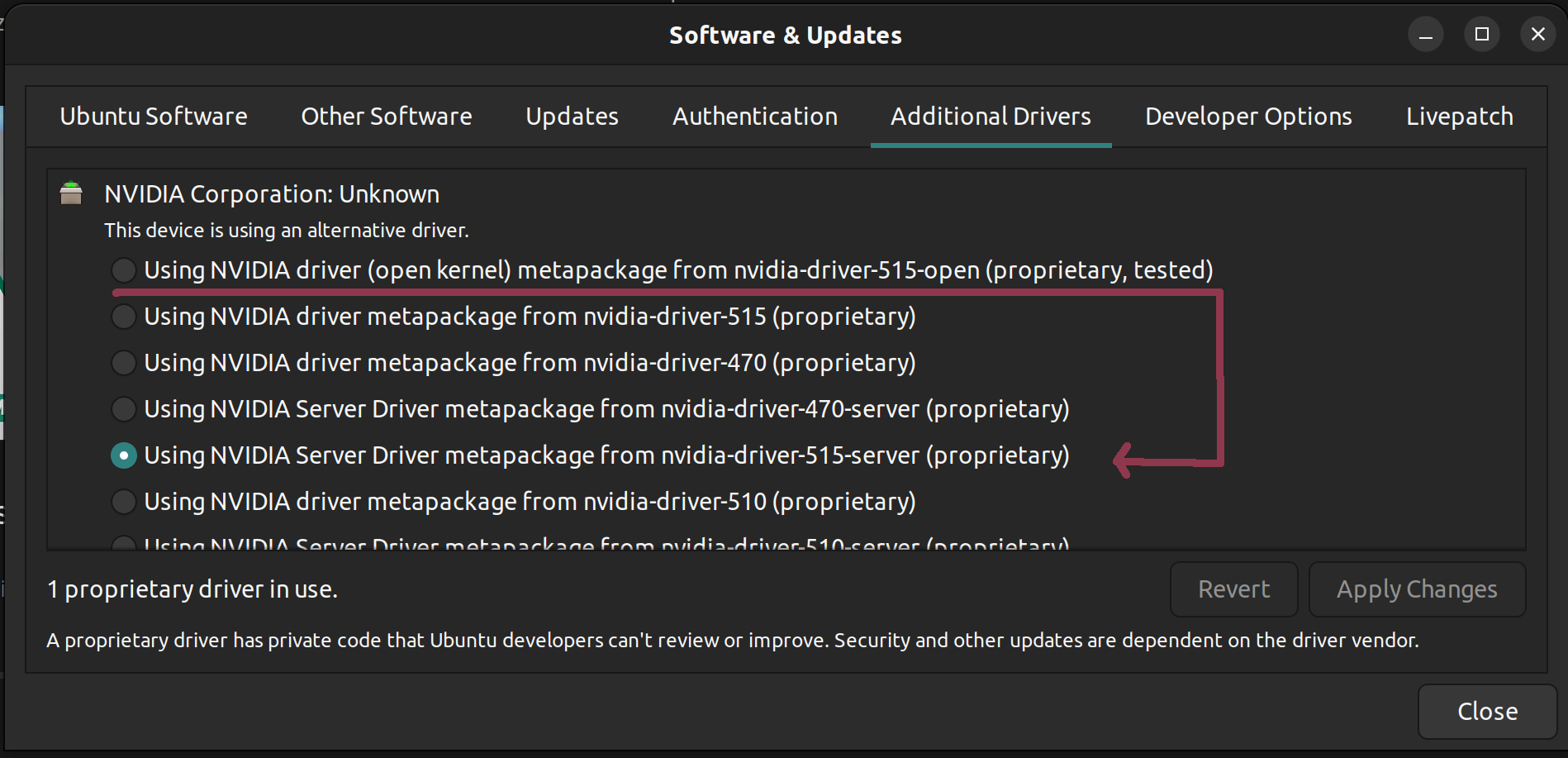After a normal boot, the Ubuntu displayed a wrong resolution and an “unknow” device on display settings.
I searched for the solution for hours and nothing.
So, I decided to try change the recommended driver on “Additional drivers” application to another one with the same number of the version of the GPU. In my case was nvidia-driver-515 that I discovered executing the nvidia-detector command.
Another utility command is the sudo nvidia-bug-report.sh that generates a complete log of the driver, device and so on.
Here is the changing I have done.